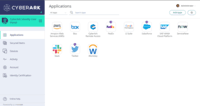CyberArk Workforce IdentityFormerly Idaptive Next-Gen Access
Overview
What is CyberArk Workforce Identity?
CyberArk Identity is a SaaS-delivered suite of solutions designed to simplify identity and access management in enterprises. CyberArk Identity unifies Workforce Access and Identity Management solutions in a single offering. Workforce Access capabilities include single sign-on, multi-factor authentication, session security,…
Pricing
Entry-level set up fee?
- $4 per user/per monthOptional
Offerings
- Free Trial
- Free/Freemium Version
- Premium Consulting/Integration Services
Would you like us to let the vendor know that you want pricing?
3 people also want pricing
Alternatives Pricing
Product Details
- About
- Integrations
- Competitors
- Tech Details
- Downloadables
- FAQs
What is CyberArk Workforce Identity?
CyberArk Identity is a SaaS-delivered suite of solutions designed to simplify identity and access management in enterprises. CyberArk Identity unifies Workforce Access and Identity Management solutions in a single offering. Workforce Access capabilities include single sign-on, multi-factor authentication, session security, and credential management. Identity Management capabilities include lifecycle management, identity orchestration, and identity governance. With CyberArk Identity, organizations can secure workforce access to applications, endpoints, and infrastructure and protect themselves from the leading cause of data breaches – compromised credentials.
CyberArk Identity is part of the CyberArk Identity Security Platform. Built for the dynamic enterprise, CyberArk Identity Security Platform secures access for any identity to any resource or environment from anywhere using any device. The CyberArk Identity Security Platform enables operational efficiencies with a single admin portal, streamlines meeting compliance requirements with unified audit capabilities, and delivers Identity Security Intelligence for continuous identity threat detection and protection.
Workforce Access solutions:
CyberArk Single Sign-On (SSO) is a solution for one-click access to cloud, mobile, and legacy apps. CyberArk SSO enables a secure and frictionless sign-in experience for both internal and external users that adjusts based on risk.
CyberArk App Gateway is an add-on to the Single Sign-On solution that enables VPN-less access to legacy applications. It allows companies to set up per-application, per-user access to individual legacy applications hosted on-premises.
CyberArk Adaptive Multi-Factor Authentication (MFA) helps strengthen security and prevent attacks involving compromised credentials by requiring users to present multiple forms of evidence to gain access to your applications. CyberArk Adaptive MFA uses AI-powered behavioral analytics and contextual information to determine which authentication factors to apply to a particular user in a specific situation.
CyberArk Secure Web Sessions is a cloud-based service that enables organizations to monitor, record, and audit end-user activity within high-risk and high-value web applications. Security and compliance specialists can use Secure Web Sessions to search recorded sessions using free text input and quickly filter events by users, dates, and actions.
CyberArk Workforce Password Management is an enterprise-focused password manager providing a user-friendly solution to store business application credentials in a centralized vault and securely share them with other users in the organization.
Identity Management Services:
CyberArk Identity Lifecycle Management provides a way to route application access requests, create application accounts, manage entitlements for those accounts, and revoke access when necessary.
CyberArk Identity Flows is an identity orchestration solution that improves security, efficiency, and productivity by automating identity data and events. With Identity Flows, organizations can automate complex identity management workflows and synchronize identity data across diverse applications, directory stores, and repositories.
CyberArk Identity Compliance solution continuously discovers access, streamlines access certifications, and provides comprehensive identity analytics. Identity Compliance automates manually intensive, error-prone administrative processes, ensuring all workforce and privileged access rights are properly assigned and continually certified across enterprises.
CyberArk Workforce Identity Screenshots
CyberArk Workforce Identity Videos
CyberArk Workforce Identity Integrations
CyberArk Workforce Identity Competitors
CyberArk Workforce Identity Technical Details
| Deployment Types | Software as a Service (SaaS), Cloud, or Web-Based |
|---|---|
| Operating Systems | Unspecified |
| Mobile Application | Apple iOS, Android, Mobile Web |
| Supported Countries | Americas, Israel, UK, Canada, France, GMBH, Spain, Netherlands, Italia (Milan), Italia (Rome), Turkey, Australia, Asia Pacific, Japan, India, Denmark |
| Supported Languages | Arabic, German, English, Spanish, French, Italian, Japanese, Korean, Dutch, Portuguese, Brazil Portuguese, Russian, Serbian, Swedish, Thai, Vietnamese, Chinese, Simplified Chinese - Traditional |
CyberArk Workforce Identity Downloadables
- Centrify Application Services - Stop Breaches that Target Apps
- https://www.cyberark.com/resources/cyberark-identity/cyberark-identity-compliance
- https://www.cyberark.com/resources/cyberark-identity/secure-your-digital-initiatives-against-modern-cybersecurity-threats
- https://www.cyberark.com/resources/cyberark-identity/secure-access-and-enable-success-for-your-workforce